FloMarching FAQ's
FloMarching FAQ's
Have some questions about FloMarching's services, subscriptions, and more? Check out this FAQ page to get some answer to those questions.
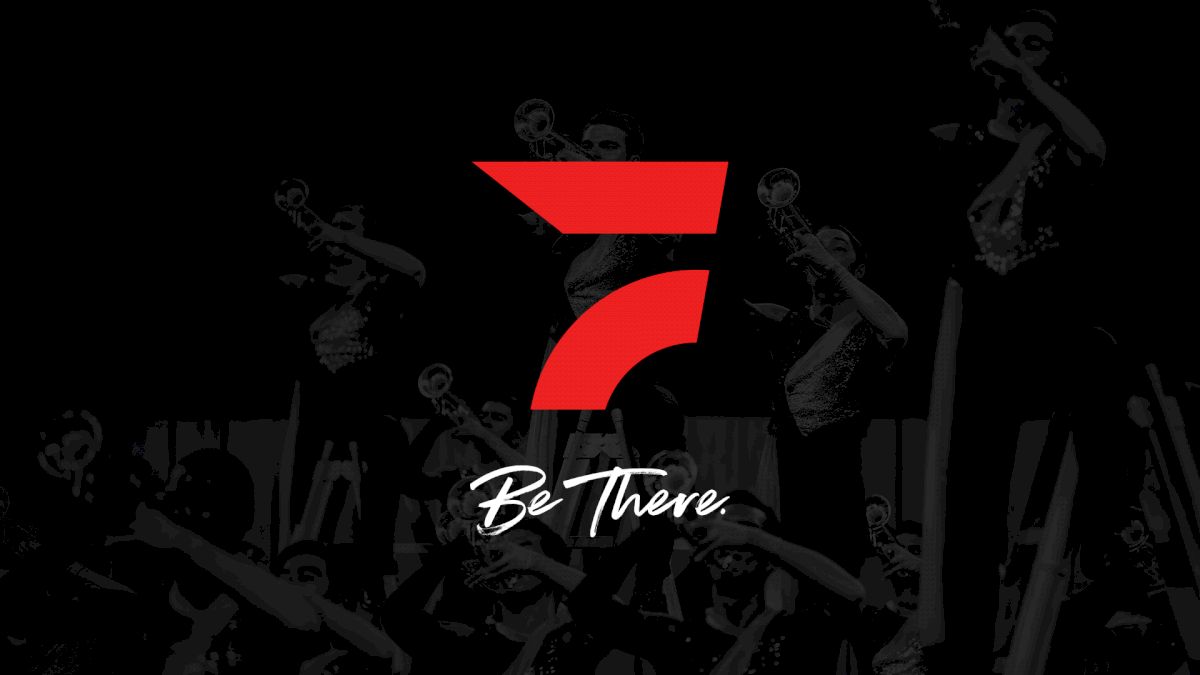
Here are some quick answers for some of the most asked questions. If you still are not getting the information you need after reading through these FAQ's, reach out to FloSports Support.
Can I watch the shows after the event?
FloSports has increased its investment each year since starting FloMarching to be able to offer more on-demand performances from your favorite ensembles and drum and bugle corps. Due to the nature of the copyright licensing process, we may not receive permissions to offer some corps' repertoire or performances on-demand.
Which events will you be streaming?
For a full list of shows that FloMarching will be streaming and covering, visit the Events schedule. We work diligently with all of our partners to create a streaming schedule that best serves the marching arts community. However, the events that are selected to be streamed are subject to change from year to year.
Do I have to pay for separate subscriptions for different seasons?
No, one subscription will get you access to all of the streamed events on FloMarching.com year-round.
Can I watch events using FloSports mobile app, AppleTV, or Roku?
Yes. You can download the FloSports mobile app (iOS devices only) and watch events on your mobile device. You can also watch live streaming events through your AppleTV and Roku. See below for more information.
How do I contact customer service?
You can submit an e-mail to FloMarching by using this contact us form. You can also use the live chat feature.
How long does the subscription last?
A monthly subscription lasts 30 days from your date of payment. An annual subscription lasts 365 days from date of payment.
What do I get with my subscription?
With a monthly or yearly subscription you have access to year-round coverage of all things related to the marching arts including live streaming events, news, exclusive interviews, films, and on-demand performances on FloMarching.
You also have access to the entire library of sites under the FloSports family.
Can I watch this internationally?
Our stream is currently limited to the United States and Canada only due to copyright limitations. We are working diligently with international copyright holders to provide the service in other geographic areas.
What are the start times for the events?
Visit the Events tab for specific information regarding start times.
When will the stream be ending after the last performance?
The stream will end after scores are announced.
Will FloMarching be live streaming the encore performances of DCI events?
Yes, with the exception of DCI Finals.
Information for Apple TV Users
How do I watch live events and videos on my Apple TV?
To enjoy FloSports on an Apple TV, you'll need:
A fourth generation Apple TV (sometimes referred to as Apple TV 4) running tvOS 10.1 or higher
A PRO subscription for live events and premium videos
You can purchase a PRO subscription via an in-app purchase.
To get the app on your Apple TV:
Download the FloSports app from the App Store on Apple TV.
Open the app and find something you want to watch.
If you are an existing PRO subscriber, login with your email address and password when prompted. (NOTE: you cannot use your username to login on the Apple TV.)
If you wish to watch a PRO video and you are not currently a PRO subscriber, you can purchase a PRO subscription from within the app. (Please enter your email address when prompted to do so.)
Sit back and enjoy your live streaming event or video.
If I purchase a membership in the Apple TV app, how do I access PRO content online?
If you purchase a PRO subscription from within the app and you want to enjoy live events and premium videos on your computer and mobile phone, you'll need to enter your email address when prompted to do so in the app.
After providing your email address, visit your sport's site from any browser and click any Join Now link or button. You will be prompted to create a username and password which will allow you to access PRO content on the web.
How do I cancel a subscription that I purchased in the Apple TV app?
To cancel a PRO subscription that you purchased via the Apple TV app, you will need to use the Apple TV's Manage Subscriptions option.
Please note that FloSports Customer Service cannot cancel or modify subscriptions purchased via an Apple TV, nor can we issue refunds for subscriptions purchased in this manner.
To cancel from the Apple TV, follow these steps:
Go to Settings.
Under Settings, find Accounts.
In Accounts, go to Subscriptions and select Manage Subscriptions.
Choose FloSports from the list of subscriptions.
Use the options to manage your subscription. Choose Cancel Subscription to cancel your subscription.
If you cancel your FloSports subscription, your subscription will stop at the end of the current billing cycle.
For more information on canceling an Apple TV subscription, visit Apple Support: https://support.apple.com/en-us/HT202039
Information for Roku Users
How do I watch live events and videos on my Roku?
To enjoy FloSports on a Roku, you'll need:
A Roku 3 or later model
A PRO subscription for live events and premium videos
You can purchase a PRO subscription via an in-app purchase.
Follow these steps to get the app and start watching live events and videos on your Roku:
Download the FloSports app from the Roku Channel Store.
Go to the channel and find something you want to watch.
If you are an existing PRO subscriber, login with your email address and password when prompted. (NOTE: you cannot use your username to login on the Roku.)
If you wish to watch a PRO video and you are not currently a PRO subscriber, you can purchase a PRO subscription from within the app.
Sit back and enjoy your live streaming event or video.
If I purchase a subscription via the Roku app, how do I access PRO content online?
If you purchase a subscription from within the app, you'll also be able to enjoy live events and premium videos on your computer and mobile phone. All you need to do is visit your sport's site from any browser and click any Join Now link or button. You will be prompted to create a username and password which will allow you to access PRO content on the web.
How do I cancel a subscription I purchased via the Roku app?
To cancel a PRO subscription that you purchased via the Roku Channel Store, use the method below. Please note that FloSports Customer Service cannot cancel or modify subscriptions purchased via a Roku, nor can we issue refunds for subscriptions purchased in this manner.
For accounts created through Roku, all billing and account issues must be handled through https://www.roku.com/.
1) Login and go to My Account
2) Scroll down and click on Manage Your Subscriptions
From here, you can cancel your auto-renewal and manage other aspects of your account.
If you have any problems, please visit http://support.roku.com/home for further information.
For more information on cancelling your subscription on a Roku, see Roku customer support: https://support.roku.com/article/208756478-how-do-...